Nailing the perfect shot isn’t easy. But for many photographers, an even bigger challenge often comes during the client delivery process.
Getting approvals from clients can be a frustrating sequence of miscommunication, confusion with selections, and delays. It can slow down payments and cause strain on working relationships at all levels.
A streamlined proofing gallery for photographers makes this process much more straightforward: it smooths out collaboration, speeds up delivery, and leads to a far superior client experience.
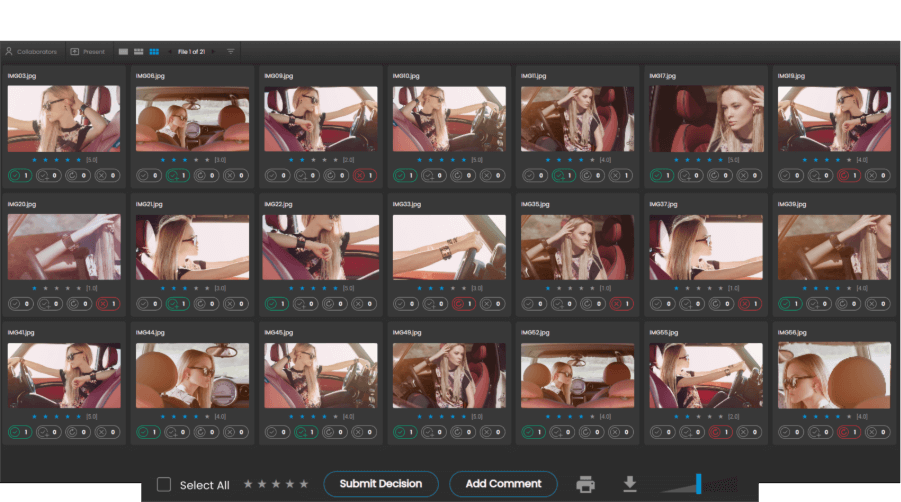
What a Proofing Gallery for Photographers Offers
A proofing gallery for photographers is an online space where creative teams and clients can view, comment on, select, and approve images. It facilitates feedback via markup tools specifically designed for leaving precise feedback on images.
Photography proofing software is commonly used by teams of all types – whether a studio, agency, or even in-house marketing teams. They’re useful for editorial, commercial, product shot workflows, and any project involving images.
Whether it’s solo photographers working directly with clients or large teams with account managers, creative directors, editors, producers, or others, the benefits are wide-ranging. The added efficiency to the process cuts down on non-billable time spent coordinating and communicating after a shoot.
Why Many Methods Used for Photo Proofing Aren’t Ideal for Gathering Feedback
Trying to manage the photo proofing process with tools not built for feedback has several downsides.
Let’s start with the problem of how to deliver the files for review. Using file-sharing apps like Dropbox, WeTransfer, or email links are highly inefficient. They don’t give any real control over how people leave their feedback.
Clients can’t easily rate, compare, comment, or approve selections collaboratively. And if multiple stakeholders need to provide feedback, it could quickly spiral out of control with delays or conflicting comments.
Not only is this difficult for the reviewers who have to try to work it out as best they can, but it’s also bad news for the photographer who will likely have to deal with feedback delivered in a far from optimal way. Expect some lengthy follow-up conversations, at least.
These snags and pitfalls can easily lead to feedback coming in late or edits having to be redone. This has knock-on consequences for the project timeline and causes frustration for everyone.
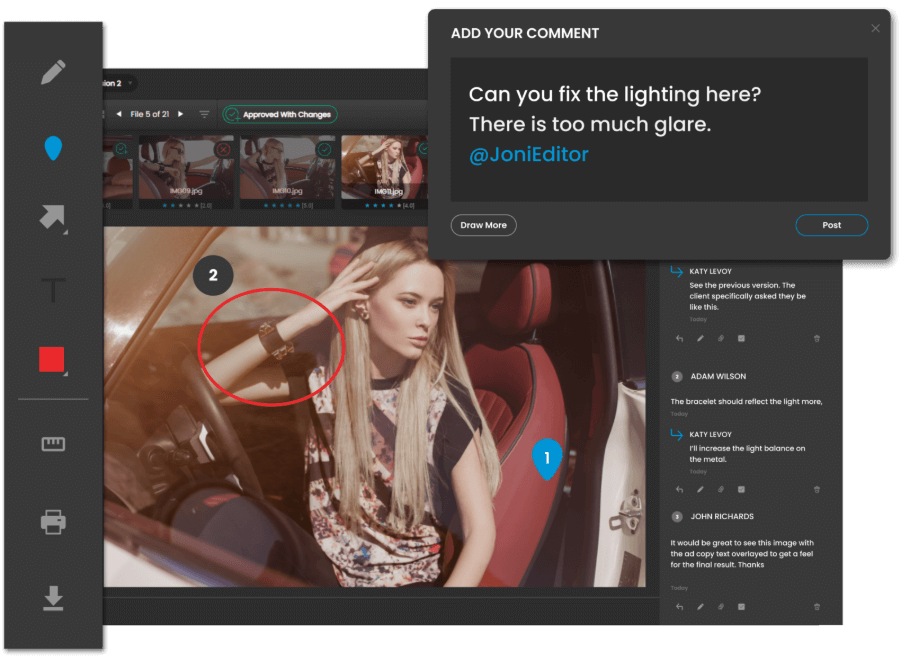
Key Benefits of Using an Online Proofing Gallery for Photographers
Setting up an online proofing gallery for your team and/or clients can make all the difference for your review and approval workflow.
Here are the most notable benefits of using image proofing software for managing your review and approval process.
Centralized & Consolidated Feedback
All feedback, whether it’s from your editors, other internal stakeholders, or clients, is consolidated in one place and tied to specific images or sets. This reduces the chance of anything getting overlooked or misinterpreted.
Intuitive Collaboration
Everyone involved in the proofing process can access, review, and add feedback. Everyone’s involvement is clear and transparent, making it more straightforward to work out who did what – and why.
And all feedback and decisions are updated in real-time.
Faster Selection and Approvals
Intuitive tools make it easier for clients and stakeholders to select images and add approval decisions. Labels and ratings can be applied collaboratively to prioritize selections. Batch selection tools can help streamline things as well.
Clearer Communication
Comment threads enable discussion to happen directly in a consolidated space and keep feedback in context. This reduces the likelihood of misunderstandings and makes them simpler to clear up if (or when) they do occur.
Professional Presentation
A sharp, consistent, and user-friendly interface reflects well on your brand and boosts client satisfaction. You are also controlling the order and how images are presented.
Online Proofing for Photographers: Features to Look For
Here are some key features to look out for when exploring photo proofing sites and why you may want to prioritize them.
- High-resolution image display with pan and zoom tools to display your images in a way that does them justice. These tools also give clients and stakeholders the ability to review images in detail.
- The ability to review video, PDF, websites, and other file types alongside your image files when required for more complex projects.
- Intuitive tools for approval, rejection, and rating or selection tagging will give everyone clarity about which images have been chosen.
- Batch options for labelling, rating, approvals, and commenting will speed the process up when you’re working on high-volume projects with a lot of photos to proof.
- A grid view enables people to get an overview at a glance (like a contact sheet but far more interactive).
- Commenting and markup tools to deliver revision requests that are precise, cutting down on time lost to conversations for clarity or on unnecessary reworks.
- Compare mode to easily review versions of the image side by side, enabling clients and stakeholders to see how revisions have been implemented. For instance, ReviewStudio gives the option to highlight differences between two versions, particularly useful if you’re working on subtle changes.
- Password protection, private share links, and easy guest access will enable people to easily and securely review. For instance, ReviewStudio offers guest access that doesn’t require them to create an account.
- Offering clients a way to review and approve content without ever having to download or install anything.
- An option to disable download of files until final sign-off is given. This replaces the need for watermarks (which can really make for poor client experience). The option to download full-res files directly from the platform makes file-sharing platforms redundant.
Ditch the Photo Proofing Headache with an Online Proofing Gallery
A digital image proofing platform addresses many of the issues that can slow down the process of reviewing and approving photos, speeding up delivery and creating a much better experience for everyone involved.
Whether you’re a solo photographer, part of an agency or studio, or working on a design or marketing team, it’s time to upgrade your photography proofing workflows.






