For projects involving content, whether a website, a presentation, an ad campaign, or a video, there’s a major hurdle that has the potential to slow things right down: a dysfunctional creative workflow.
For many teams, the greatest workflow challenge is a poor proofing and approval process.
Whether you’re on the marketing team or a project manager, creative or legal, you’ve likely encountered these proofing nightmares:
☹ Scattered feedback
☹ Constant miscommunications
☹ Seemingly endless revisions
☹ Glacial signoffs
☹ Zero accountability
You probably know these issues consistently cause delays, extra work, and unnecessary stress. The good news is that you can address and correct these problems with the right systems.
First step: robust online proof and approval software.
Why the Proofing and Approval Phase is Such a Bottleneck
Whether it’s sharing an internal document for executive approval or a website for client proofing, many issues can creep in when trying to manage the review process with non purpose-built tools.
Too Many Channels
One problem is the sheer number of tools and channels teams are communicating with.
Working across email, chat apps, meeting platforms, and file-sharing tools means people are spending a disproportionate amount of time and cognitive energy trying to keep up with a conversation. The fragmented nature of this setup also means feedback can get overlooked and lost.
Unclear Feedback
The multi-verse approach to proofing doesn’t lend itself to feedback clarity.
For instance, if someone is trying to explain via email tweaks they want to make to a video, the team is likely going to have to engage in some extensive and tedious back-and-forth to ensure they understand. As well as being tiring and demoralizing, this can lead to rework and missed deadlines.
And if the content is a multipage document, a website, or contains complex creative, it becomes all the more difficult.
Siloed Communications
Then there are the issues that come up when multiple channels are compounded by involving multiple stakeholders.
When feedback conversations are siloed and nobody has the full context, communication problems only get worse. The “Just pick up a phone” person relays to the “How high should I jump” creative, who sends it to the creative head, who doesn’t have context or time to thoroughly review – and likes to shoot from the hip.
Messy Version Control
There are, then, the logistical issues with file management. When multiple copies of a file are floating around, confusion about which version is current is almost inevitable. It might be an exaggeration – but is there anything worse than creative on the wrong version?
Accountability
When it comes to sharing creative, what matters is both presentation and those pesky “Whos”.
- Who do you expect to do, and what?
- Who is giving approval?
- Who needs to be giving feedback?
- Who is going to action the feedback?
- Who is on the thread only as observers?
And is everyone involved aware of what is needed?
Messy Sharing
Another factor to consider is any potential friction that exists between sharing with reviewers or approvers (and for them when submitting feedback). This could include trouble downloading files, plugin requirements, inconsistent viewing experiences, and so on.
What is Online Proofing and How Does it Speed Up Approvals?
Online proofing tools provide a collaborative space for sharing creative assets for review. This enables teams to gather feedback, share updated versions, and receive signoffs – all from one user-friendly platform.
Reviewers have specialized features, like format-specific markup tools, to leave precise feedback directly on the file, cutting down on the need for clarification of conversations. Users are able to review and markup any file formats they work with on a regular basis.
Discussions happen right on the platform with threaded comments, making everything trackable and transparent. You can also convert feedback into tasks with a click. This all adds a critical injection of accountability.
Online proofing should handle versioning. The ability to upload sequential versions, for a centralized and consolidated overview of content status, creates alignment and limits version confusion. Everyone will see the most current version but can easily view previous ones for comparison.
Approvers can view files with pending approvals and add their decision with ease, making the entire signoff process much more straightforward and seamless.
The best online file proofing tools also feature workflow automation and personalized notifications, drastically reducing the time teams have to spend on task coordination.
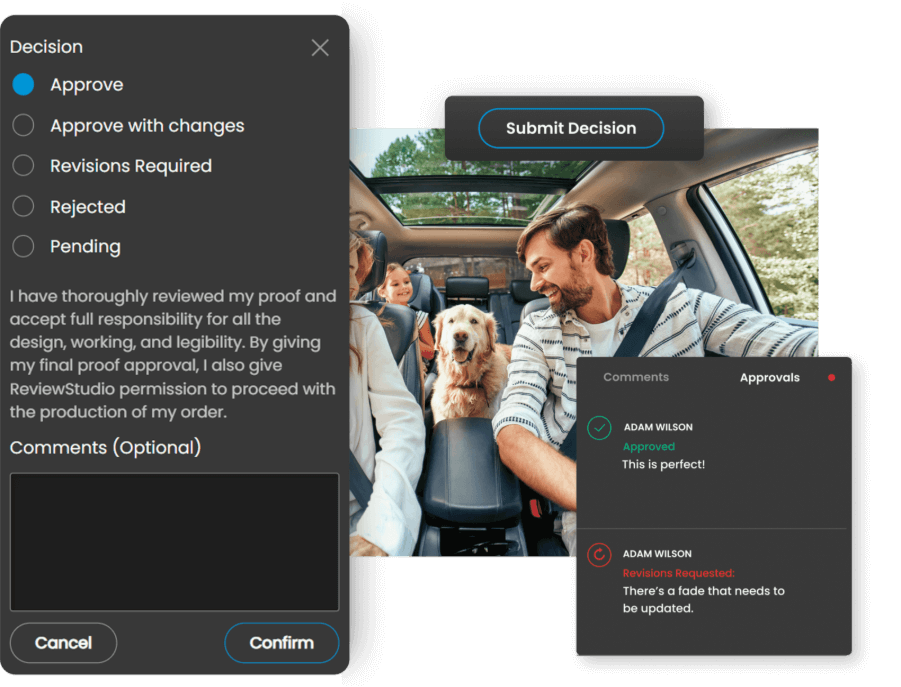
The Real-World Impact of Online Proofing
Sure, it’s possible to proof content within some of the tools you use for creative development, project management, or even communication. You can manage feedback via email or even in meetings, too. But as soon as you increase the complexity, include more stakeholders, or add additional versions or formats, things can come undone – quickly.
That’s how you end up with email threads with 38 replies.
When reviewing complex creative assets, online proofing provides format-specific tools that make feedback far more precise. It also lets you group different file types together, meaning everyone can get a complete overview of a campaign or launch at a glance.
Likewise, for workflows with multiple approval stages, it keeps everything moving and makes everyone’s input trackable. For instance, for a team working on a packaging design that needs to be checked from a regulatory perspective, it’s easy for the creative team to share the design with legal, gather their input, and send a revised version back to production for sign-off, all from within the proofing tool.
Benefits of an Online Proofing Platform for Content Review
☺ Less Rework: Clear, contextual feedback cuts down on work needing to be redone due to vague comments or miscommunication.
☺ Stronger Accountability: It’s easier to see who did what with tracked decisions, integrated task assignments, and version comparison.
☺ Faster Turnaround Times: Online proofing enables real-time collaboration, reduces miscommunication and the resulting redundant work, and makes it easier for stakeholders to give their approval, resulting in faster turnarounds.
☺ Stronger Creative: When your creative teams can really focus on creation, rather than chasing feedback and approvals, they can deliver stronger work.
Features to Look for in an Online Proofing Tool
For an online proofing tool to work for your team, here are some features to prioritize:
Support for a Wide Range of Formats
Support for a wide range of file formats is essential to scaling and consolidating your proofing workflows. Look for a proofing tool that supports all the asset types you work with.
Intuitive Review Tools
You need a platform that will make leaving and reviewing feedback straightforward. Look for platforms that consolidate and sync feedback and that include intuitive markup and comment options.
Approval Automations
Finding a tool that enables you to automate approval workflows, set deadlines, track the status of the review, and customize notifications will reduce the project management burden.
Version Control
Look for tools with robust version management features to reduce confusion and increase accountability. You’ll need the ability to compare files to track if amends were done correctly.
Sharing options
You need a tool that makes it easy to invite people from outside the team (whether that’s internal stakeholders or external clients) to offer feedback. For instance, ReviewStudio offers a range of role options (so you can decide who can view and do what) and enables you to invite guest reviewers. There are also options for internal-external privacy options for comments and files.
Proofing and Approval Made Simple
For any team that needs to get assets through a review and approval process, it can be a frustrating and drawn-out business.
But the right online proof approval software can help you make this challenging stage streamlined and friction-free, helping your team deliver their best work.






