How do you gather feedback on design work?
For many teams, it’s within creation tools, project management software, emails or text documents, or even meetings.
These methods can work in certain cases.
The problem is that as soon as things get more complex, say with multiple stakeholders, formats, platforms, or versions, the feedback-gathering process tends to fall apart.
Design teams often juggle feedback across formats like images, video, PDFs, and web content. These all have their own editing tools and platforms. That can lead to feedback getting buried in email threads, messily marked-up screenshots, or Slack channel chaos. Before you know it, you’re hit with miscommunication, missed revisions, and missed deadlines.
It’s likely not a people problem! It’s a creative workflow problem. And exactly why you need graphic design proofing software to keep things on track.
The Problems with Feedback Workflows for Design Projects
There are some significant sticking points if you are gathering feedback via creation platforms (like Figma), text documents (like Word and Google Docs), generic collaboration tools (like Slack), or all of the above.
Too Many Channels
A major issue is that you’re likely using multiple creation and communication channels throughout a project, and these channels are all disconnected. Feedback added to the various locations becomes siloed, so nobody has the full context in front of them. This leads to conflicting comments, lost feedback, and duplicated efforts.
Non-Centralized Feedback
Because designers are often dealing with less tech-savvy stakeholders, they are likely to send files via email or other non-centralized/collaborative methods. This means feedback isn’t consolidated or synced, which creates more work for the designer (or account or project manager). Having multiple copies circulating also results in a lack of version control.
No Context
That email called “A few notes on the design” with a stream-of-consciousness list of amends to make? You are likely getting stressed just thinking about it! And it only gets worse when all 15 stakeholders start piling on in an endless thread with inline comments. Vague or out-of-context comments often mean the team will have to clarify (which takes time) or decipher (which risks work needing to be redone).
Confusing Feedback
Then there’s the fact that design feedback needs to be highly precise, particularly when dealing with animations or layered designs. It’s almost impossible to achieve feedback that’s on frame or pixels, that is fully contextualized, or time-stamped, without using specialized proofing tools.
No Accountability
Tasks go undone because they aren’t integrated into the feedback, and nobody takes responsibility. It can also be incredibly difficult to track why a change was made, when, and by who.
Getting Approvals
Lastly, getting approvals is needlessly messy. If the sign-off isn’t directly linked to the file in any meaningful sense, it can lead to confusion about whether a version was approved, by who, and when.
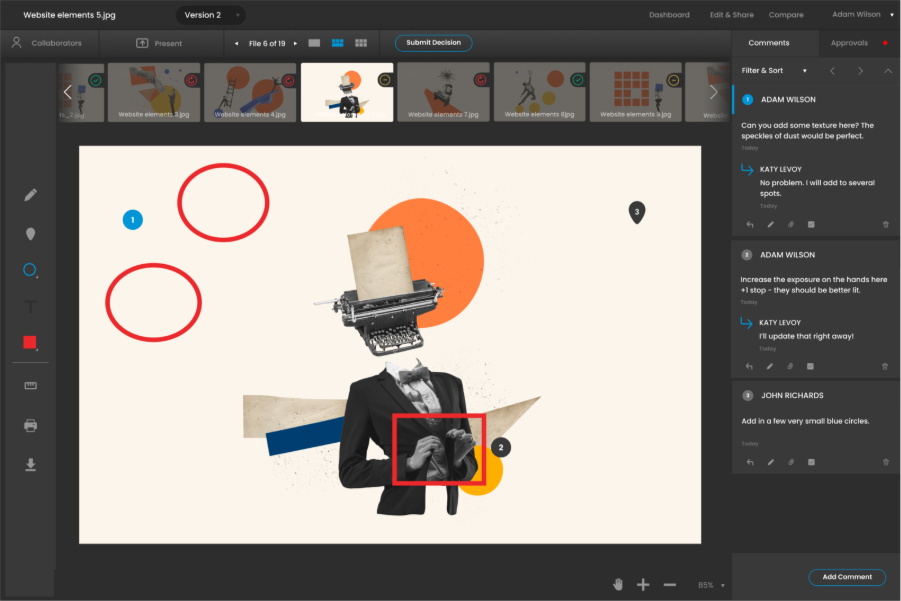
What Is Graphic Design Proofing Software?
Graphic design proofing software provides a collaborative platform to review, comment on, assign creative tasks, and approve design assets. It’s visual and intuitive and is specifically designed to gather the highly precise feedback necessary to efficiently deliver great design work.
Online proofing enables teams to easily invite stakeholders and clients into the process. It provides a consistent experience, integrated approvals, and clear next steps that keep the creative workflow on schedule.
Support extends to a wide range of formats, including graphics, PSDs, PDFs, 3D files, animations, video, packaging, web designs, social content, and more. This allows teams to proof all design assets from within one platform.
The Design Workflow Challenges That Online Proofing Solves
Here’s how a proofing software built for designers solves some of the most common review and approval workflow bottlenecks.
Vague Feedback
Comments that are too vague to action, aren’t contextualized, or lack a visual reference, can really slow approvals down.
Online proofing solves this with precise on-image and frame-specific annotations with a wide range of media-specific options.
Versioning
Multiple versions of a file in circulation can quickly cause chaos.
Online proofing eliminates this issue with integrated version control and features for making side-by-side comparisons.
Approvals Limbo
Whether you’re waiting for a late approval or trying to resolve confusion around sign-off, it can cause serious and frustrating delays.
Online proofing addresses this with clear approval workflows, notifications, a dashboard with a creative status overview, and deadline reminders.
Working Across Departments or Clients
It’s a thorny issue: how do you easily provide everyone with the necessary files, access, and permissions and then keep track of all their input?
Online proofing simplifies this with centralized, cloud-based access, role specific permissions, and guest links.
The Design Workflow Benefits of Online Design Proofing
Online proofing saves time and effort for everyone involved. Designers can spend less time wrangling unclear feedback, while creative directors get visibility across multiple projects and assets. It enables account and project managers to track feedback implementation and approvals more effectively, too.
It makes review and approval far easier for stakeholders (internal or external), meaning they’re more likely to provide useful and timely feedback.
In-house graphic design teams working on a campaign can use it to ensure alignment and approval across all departments and gather feedback from managers. Likewise, creative agencies can use it to consolidate design feedback across multiple projects.
Packaging and print designers can use proofing software for detailed markup on technical files. Real estate teams using 3D files, panoramas, or video can use it to collaborate with sellers or agents to make sure every detail is on spec.
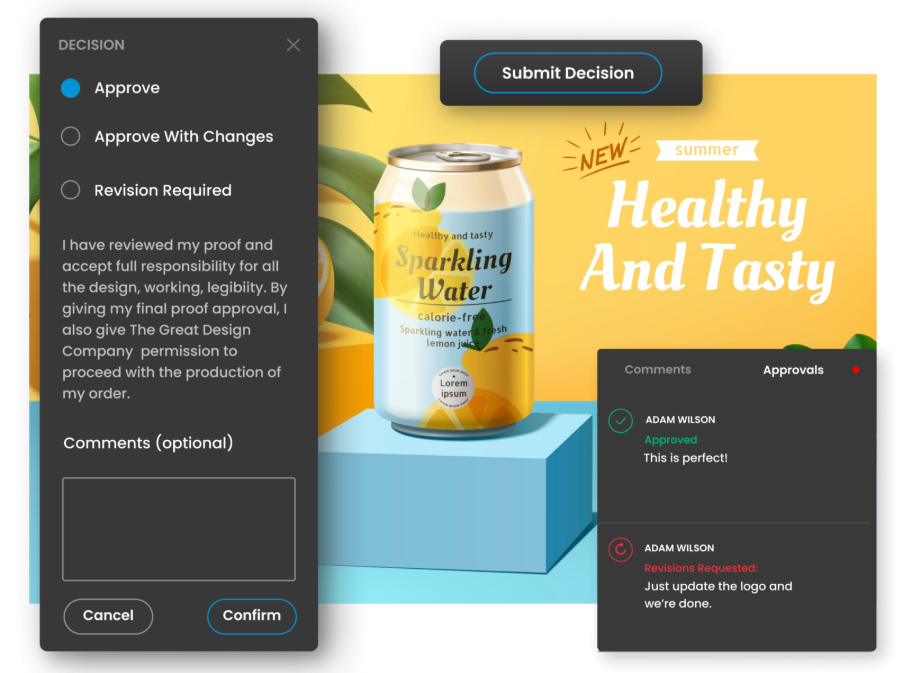
Key Features to Look for in Graphic Design Proofing Software
Here are some of the features to consider in your collaborative design proofing software for your team.
- Support for all the formats you work with, whether it’s video, PSD, web, images, or PDF. You should be able to use it to handle all the creative assets for a particular campaign or launch – in one place.
- Format-specific markup tools that enable people to add feedback in context.
- Features to easily handle high-resolution image files and HD files, with a range of batch and selection options.
- Version control with visual comparison options and intuitive navigation to quickly identify that feedback was properly implemented.
- Approval tracking, with deadline management and workflow automations.
- Role-based permissions with wide-ranging access control, including options for internal-external privacy.
- Integration with your existing project management system workflow – without being disruptive.
- Options to share securely, ideally with options for guests to review without needing to log in.
Transform Your Design Workflow
You don’t have to accept feedback chaos as “just one of those things.”
The right graphic design proofing software will empower your team to deliver polished design work faster and with less stress.






